JENKINS
How to build Jenkins JAR?
Create a Seed Job that Pulls your DSL
- From the top navigation menu of Jenkins, select Jenkins > New Item
- Give the project a name. For example, we entered Seed Job.
- Select the Freestyle project option.
- Under Source Code Management of the job configuration page, select Git and then fill in the required information.
- Under Build of the job configuration page, click Add build step and then select Process Job DSLs.
- Ensure Look on Filesystem is selected under Build.
- In the DSL Scripts text field, enter the name of the groovy file you want to use. If you have a collection of DSLs organized in directories, you can enter **/*.groovy to run all DSL files.
- Click Save at the bottom of the job configuration page.
- Build your seed project to pull the DSL files and create your jobs.
STEP 1: Download war or installer
home/jenkins : java - jar jenkins.war
home/jenkins : java - jar jenkins.war --httpPort=8081
Default plugins with jenkins 2
Once all plugins are installed ,you'll be prompted to create first user

Once user is created ,you/ll be navigated to jenkins dashboard
The other way to run jenkins is is docker
------------------to do-------------------
Creating your build applications for CI/CD pipeline
A job is a task to be executed ,task can be list of commands ,These commands are related to default of additional plugins that are installed.
After Jenkins is installed ,our task is to configure continuous integration
Step 1: Create Job, choose the type of project
Types of jobs
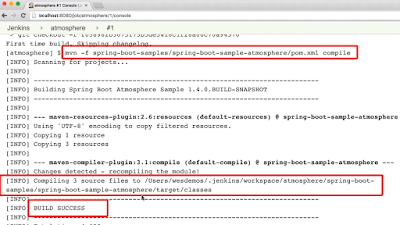
Workspace view













No comments:
Post a Comment